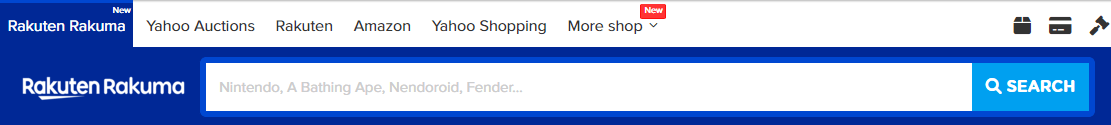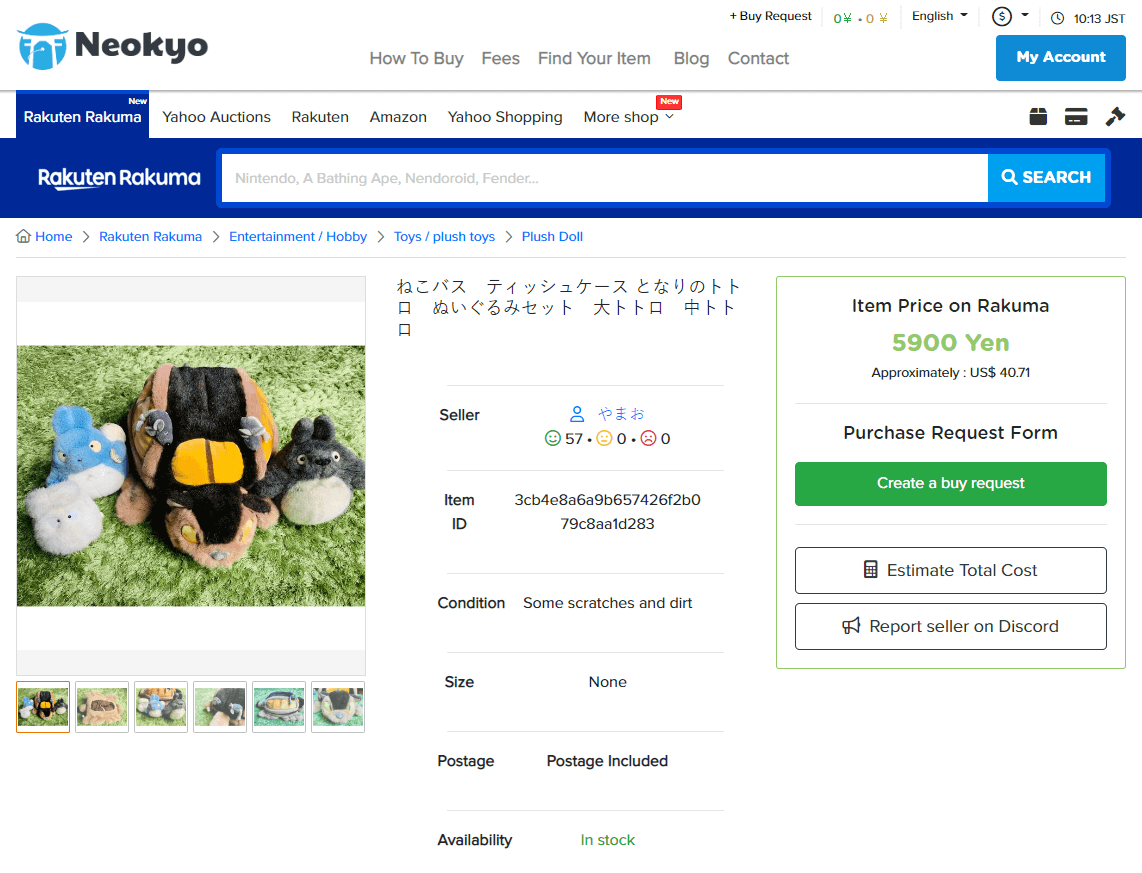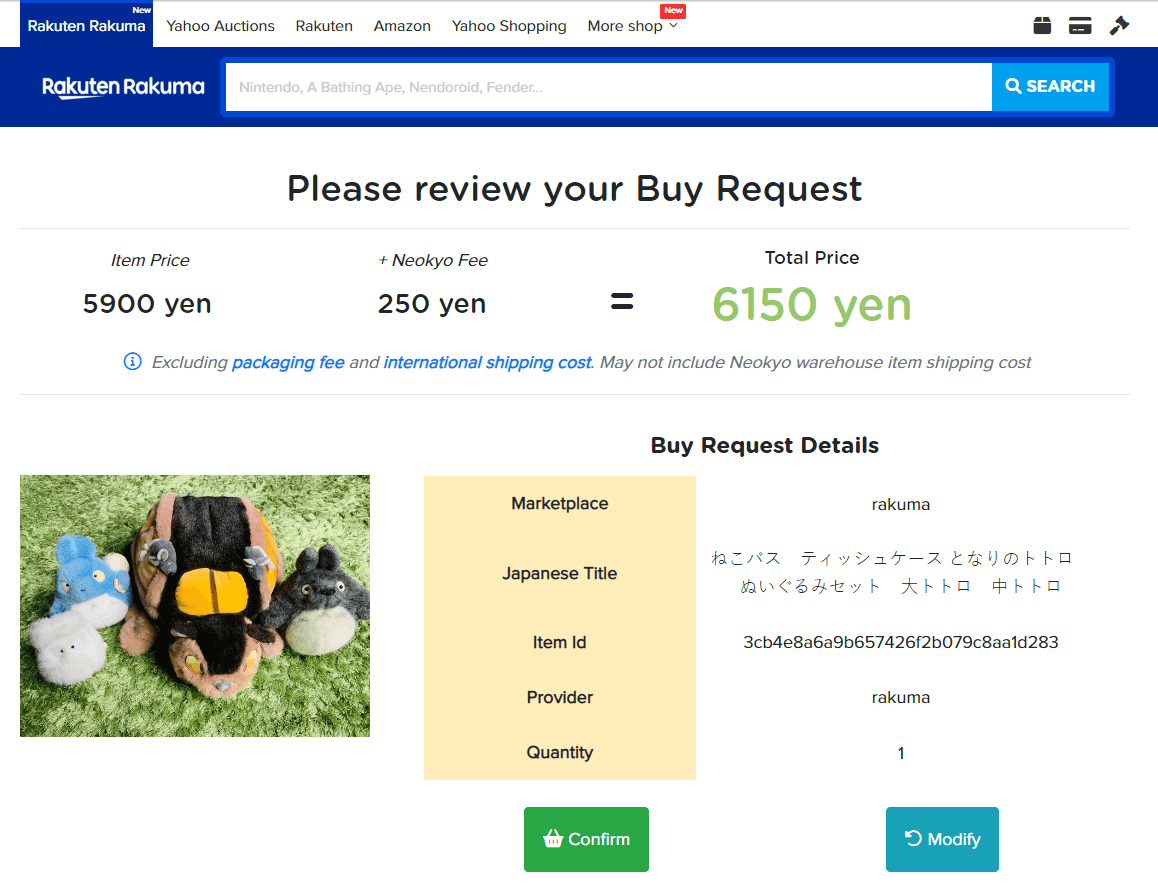Paypal Change Rate
100 Yen = US$ 0.69Loading search results, please stand by.
Trivia :
All international delivery methods include a tracking number.
Marketplaces
Online Shopping
Anime, Manga, TCG
Japanese Fashion
Music & Idol
Found something you want to buy from a store not listed on Neokyo?