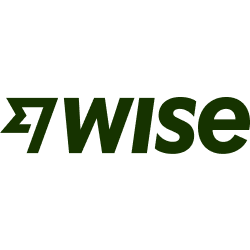Paypal Change Rate
100 Yen = US$ 0.65Loading search results, please stand by.
Trivia :
We are located in Fukuoka, in the South of Japan.
Marketplaces
Online Shopping
Anime, Manga, TCG
Japanese Fashion
Music & Idol
Multiple Stores
Search across multiple popular Japanese platforms!
Found something you want to buy from a store not listed on Neokyo?