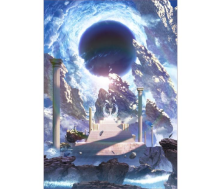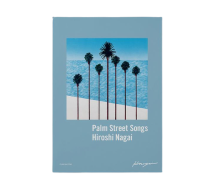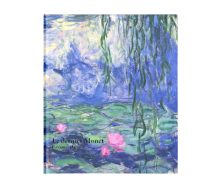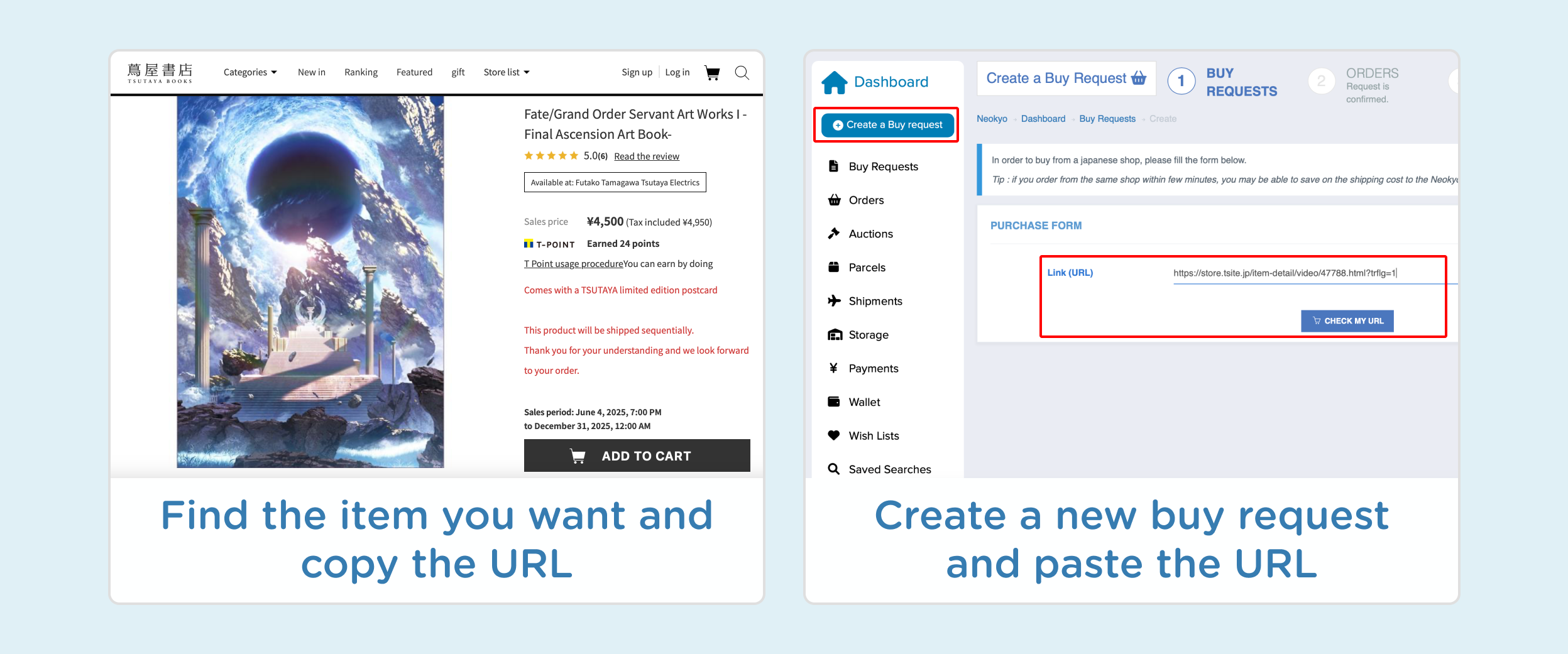Paypal Change Rate
100 Yen = US$ 0.64Loading search results, please stand by.
Trivia :
Play it safe by shopping at Amazon.co.jp, which has one of the best buyer protection policies among Japanese marketplace.
Marketplaces
Online Shopping
Anime, Manga, TCG
Japanese Fashion
Music & Idol
Multiple Stores
Search across multiple popular Japanese platforms!
Found something you want to buy from a store not listed on Neokyo?