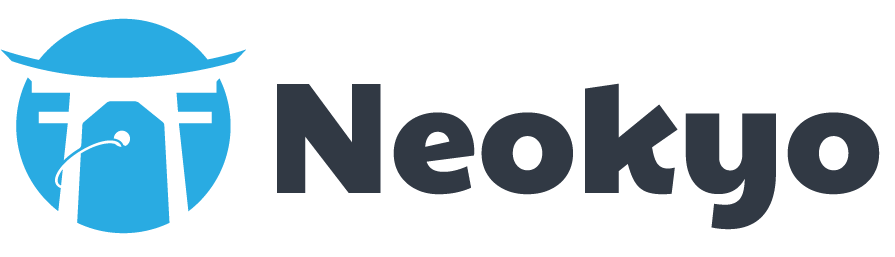How to purchase on Rakuma

If you are looking for a specific item, or trying to complete a collection and buying from private sellers doesn’t bother you, Rakuma is going to become your best friend !
Before jumping in, here is a little user guide that will help you understand how the platform works and avoid some pitfalls.
1 – Finding an item
We advise you to input your search terms in Japanese. If you don’t know them, you will have to use an online translator.
Proper nouns: of brands or of anime (One Piece, Naruto…): entering the words in Latin characters will do, however, you will get the best results by searching for the pre-translated name. Our advice? Look it up on Wikipedia! On the item’s English page, click on “日本語” in the column on the left to get the Japanese page and then copy the title.
For common nouns, Google Translate will do the trick.
You can combine both ways if your keywords have proper nouns and common nouns as wells (“Love Live figures”,”Dragon Ball cards”, “EXILE display book”…)
2 – Remove already sold listings
By default, expired listings stay visible in search results. A simple click on the “販売中” button lets you see just the listings that are still running. Conversely, the “売り切れ” button lets you see just ended listings.
3 – Sort by item condition
You can also choose to see just the listings corresponding to a certain item condition.
- New item, unused: 新品、未使用
- Very good condition: 未使用に近い
- No scratches or marks visible: 目立った傷や汚れなし
- Slight scuffed or marked: やや傷や汚れあり
- There are scratches or marks: 傷や汚れあり
- Bad overall condition: 全体的に状態が悪い
4 – Postage for delivery to the Neoyko depot.
In relation to these charges, there are two types of listing: ones which include postage in the final price, and ones which make it payable on delivery (these are often large and heavy items).
For listings of the first type, click on the “送料込み(出品者負担)” button. Otherwise, to see listings with postage payable on delivery, click on “着払い(購入者負担)”. Finally, to see all listings without narrowing down, click on “すべて”.
Please Note: In cases where postage is paid on arrival, we will only know the price once the item has arrived in our warehouse, which will mean a new payment to be made when the item arrives to us.
Important advice:: We recommend you buy from sellers close to our location in Fukuoka. Opt for prefectures close by and avoid items to be sent from Hokkaido or Okinawa.
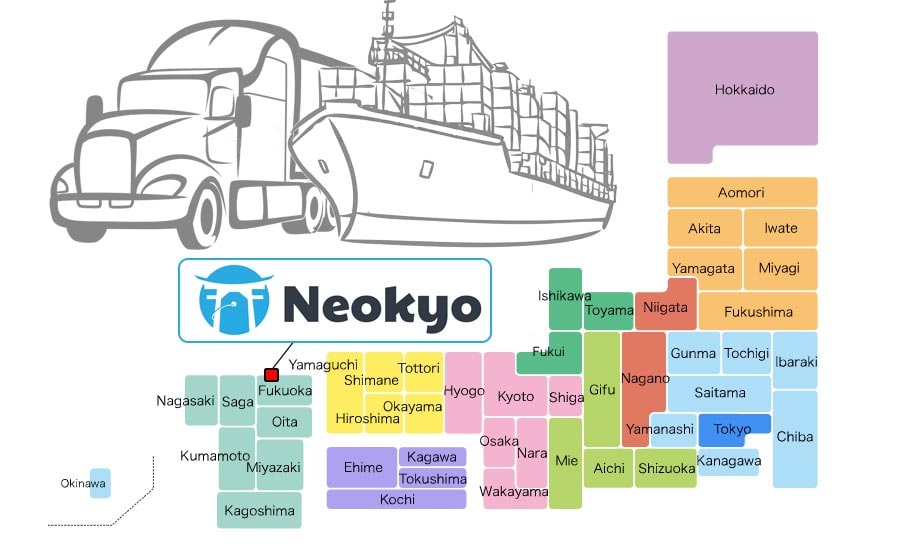
5 – How to read a product information sheet
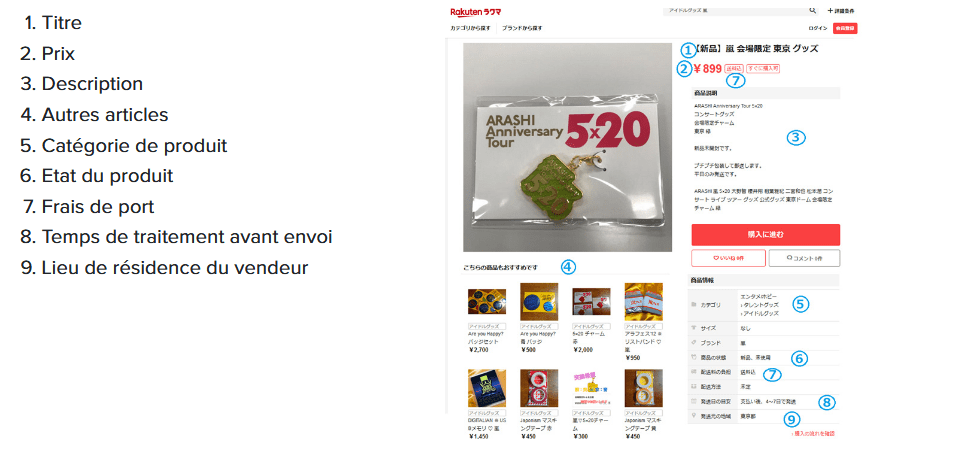
Pitfallswhich can be avoid
1 – Set of items
It’s frequent to see a photo of several items. Don’t dive in head down assuming that it’s a lot, especially if the price is low! It’s possible that you had to choose just one of the items shown in the photo.
To avoid falling into this trap, consider :
- Looking to see whether in the description you can see several prices or an indication suggesting that only a part of the lot is available for purchase.
- Search for the keyword “セット” (set) in the title, which indicates that it actually is a lot.
- Asking us questions regarding the item description before making a purchase request
2 – Non-contractual photos
Rakuma is a website designed for trade between private sellers. A lot of items being sold as used, it’s not unusual for sellers to use an old picture to display their item. It’s also possible for the seller to use a single same photo on several listings of the same item, with varying conditions.
For this reason, photos are non-contractual. We advise you to read the description with the help of an online translator to find out more information.
- New and unopened item: 新品
- Used item: 中古
3 – Custom listing pages
Some listings pages are not open to all. It could be that a seller puts a listing up on request of a buyer. So you won’t be able to buy items put up for sale there. Don’t hesitate however to look at other items still available from the seller by clicking on their username.
4 – Comments and purchase orders
Some sellers request a comment to be left on the item listing before we are able to buy it. Our team will deal with leaving this comment and wait for the seller’s reply, which could take several days. Your purchase could end up taking longer to complete.
If you would like your purchases to be processed quickly, we advise you to choose listings where you can read in the description “即購入可” (“immediate purchase possible”). Our team will then be able to buy the item from the seller without having to wait for them to reply.
Priority for purchase is often given to those who leave the first comment. Some items might be shown as still available for sale, but we unfortunately cannot buy them if other individuals have already commented before us.
5 – Reviews and ratings
Rakuma allows its users to mutually evaluate each other. So you can easily see the number of reviews and customer comments a seller has by clicking on their username.
Neokyo on Rakuma
Neokyo may purchase on Rakuma on your behalf : head to your account page and fill in the purchase request form. (More details and help on this Tutorial). However, before being able to use this service, here are just a few rules which are absolutely necessary to know :
- Purchases are made in your name and are your responsibility.
- It is not possible to cancel a purchase once it has been paid for.
- This rule applies to all purchases made via Neokyo. We cannot negotiate the price of an item, book it to pay it later, nor ask questions to sellers (you can however ask us questions about the item description, the seller terms or its sale criteria)..
- It is not possible to request the creation of a private account for your purchases on this platform.
If there are still questions on how Rakuma works, please get in touch with us by email (support at neokyo.com), on our social network pages, or our Discord chatroom. Discord.
We wish you all the best in finding a lot of interesting deals, now that these two platforms are available to you thanks to Neokyo.